Use MySQL Relational Databases on Debian 6 (Squeeze)
Traducciones al EspañolEstamos traduciendo nuestros guías y tutoriales al Español. Es posible que usted esté viendo una traducción generada automáticamente. Estamos trabajando con traductores profesionales para verificar las traducciones de nuestro sitio web. Este proyecto es un trabajo en curso.
DeprecatedThis guide has been deprecated and is no longer being maintained.
MySQL is a popular database management system, used as the data storage provider for thousands of web and server applications. This guide will help beginners get started with MySQL on a Debian 6 (Squeeze) Linode. For purposes of this tutorial, it is assumed that you’ve followed the steps outlined in our Setting Up and Securing a Compute Instance, that your system is up to date, and that you’ve logged into your Linode as root via SSH.
Install MySQL
Make sure your package repositories and installed programs are up to date by issuing the following commands:
apt-get update
apt-get upgrade --show-upgraded
Begin by issuing the following command in your terminal:
apt-get install mysql-server
You will be prompted to set a password for the MySQL root user. Choose a strong password and keep it in a safe place for future reference.
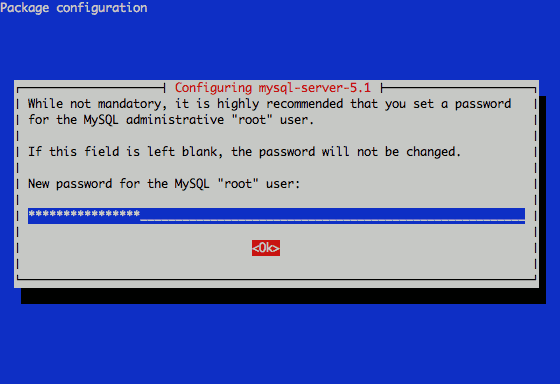
The MySQL server package will be installed on your server, along with dependencies and client libraries. After installing MySQL, it’s recommended that you run mysql_secure_installation, a program that helps secure MySQL. It gives you the option to disable root logins from outside localhost, remove anonymous user accounts, and to remove the test database. Additionally, it allows you to set your root password. Run the following command to execute the program:
mysql_secure_installation
Configuring MySQL
By default, MySQL makes some assumptions about your server environment with respect to memory. To configure MySQL more conservatively, you’ll need to edit some settings in the configuration file (/etc/mysql/my.cnf) as follows:
- File: /etc/mysql/my.cnf
1 2 3 4 5 6key_buffer = 16M max_allowed_packet = 1M thread_stack = 128K table_cache = 4 sort_buffer = 64K net_buffer_length = 2K
Issue the following command to restart MySQL after making configuration changes:
/etc/init.d/mysql restart
These settings are only suggested values for a low memory environment; please feel free to tune them to appropriate values for your server. Consult the “More Information” section at the end of this tutorial for additional resources for this topic.
MySQL will bind to localhost (127.0.0.1) by default. Allowing unrestricted access to MySQL on a public IP not advised, but you may change the address it listens on by modifying the bind-address parameter. If you decide to bind MySQL to your public IP, you should implement firewall rules that only allow connections from specific IP addresses.
Using MySQL
The standard tool for interacting with MySQL is the mysql client program. To get started, issue the following command at your prompt:
mysql -u root -p
You will be prompted to enter the root MySQL user’s password. Enter the password you assigned when you installed MySQL, and you’ll be presented with the MySQL monitor display:
Welcome to the MySQL monitor. Commands end with ; or \g.
Your MySQL connection id is 36
Server version: 5.1.49-3 (Debian)
Copyright (c) 2000, 2010, Oracle and/or its affiliates. All rights reserved.
This software comes with ABSOLUTELY NO WARRANTY. This is free software,
and you are welcome to modify and redistribute it under the GPL v2 license
Type 'help;' or '\h' for help. Type '\c' to clear the current input statement.
mysql>
If you’ve forgotten your root password, use the Debian package reconfiguration tool to change that password:
dpkg-reconfigure mysql-server-5.1
To generate a list of commands for the MySQL prompt type \h:
List of all MySQL commands:
Note that all text commands must be first on line and end with ';'
? (\?) Synonym for `help'.
clear (\c) Clear the current input statement.
connect (\r) Reconnect to the server. Optional arguments are db and host.
delimiter (\d) Set statement delimiter.
edit (\e) Edit command with $EDITOR.
ego (\G) Send command to mysql server, display result vertically.
exit (\q) Exit mysql. Same as quit.
go (\g) Send command to mysql server.
help (\h) Display this help.
nopager (\n) Disable pager, print to stdout.
notee (\t) Don't write into outfile.
pager (\P) Set PAGER [to_pager]. Print the query results via PAGER.
print (\p) Print current command.
prompt (\R) Change your mysql prompt.
quit (\q) Quit mysql.
rehash (\#) Rebuild completion hash.
source (\.) Execute an SQL script file. Takes a file name as an argument.
status (\s) Get status information from the server.
system (\!) Execute a system shell command.
tee (\T) Set outfile [to_outfile]. Append everything into given outfile.
use (\u) Use another database. Takes database name as argument.
charset (\C) Switch to another charset. Might be needed for processing binlog with multi-byte charsets.
warnings (\W) Show warnings after every statement.
nowarning (\w) Don't show warnings after every statement.
For server side help, type 'help contents'
mysql>
Let’s create a database and assign a user to it. Issue the following commands at the MySQL prompt:
CREATE DATABASE testdb;
CREATE USER 'testuser' IDENTIFIED BY 's8723hk2';
GRANT ALL PRIVILEGES ON testdb.* TO 'testuser';
exit
Now let’s log back into the MySQL client as testuser and create a sample table called “customers.” Issue the following commands:
mysql -u testuser -p
USE testdb;
CREATE TABLE customers (customer_id INT NOT NULL AUTO_INCREMENT PRIMARY KEY, first_name TEXT, last_name TEXT);
This creates a table with a customer ID field of the type INT for integer (auto-incremented for new records, used as the primary key), as well as two fields for storing the customer’s name. Of course, you’d probably want to store much more information than this on a customer, but it’s a good example of a common case nonetheless.
More Information
You may wish to consult the following resources for additional information on this topic. While these are provided in the hope that they will be useful, please note that we cannot vouch for the accuracy or timeliness of externally hosted materials.
This page was originally published on
